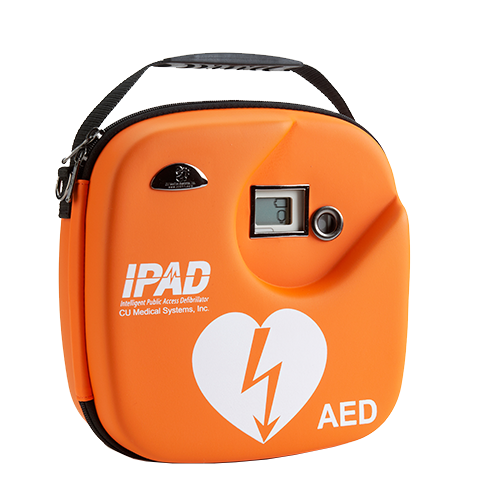The Masonic Hall has a Defibrillator which is an iPad SP1 for your use with anyone suspected of undergoing a cardiac arrest. The unit can be located in the dining hall near the bar.
Please familiarise yourself with the familiarisation video by clicking the link below.
https://www.youtube.com/watch?v=s5ZPLXdXPBc
The video contains :
- Setting up the AED
- Using the AED
- Checking the AED
The Daily Check
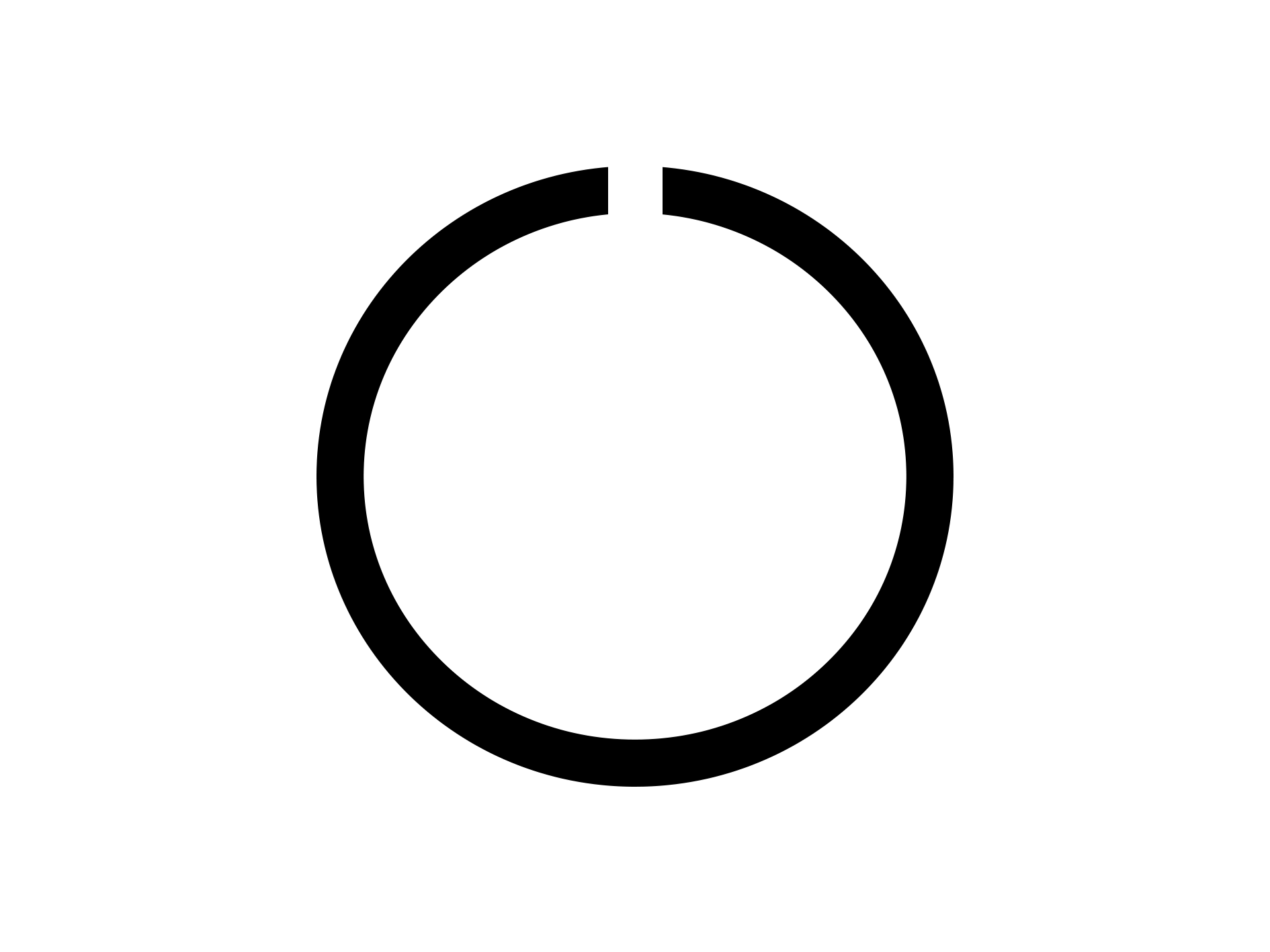
Circle of Life
The ‘Circle of Life’ indicates the current operation status of the defibrillator. If the iPAD SP1 picks up any errors during it’s self testing routines, the circle will change to an ‘X’. At this point, the ‘i’ button on the device will turn red and flash. Pressing the ‘i’ button will tell you the current fault.
If you see a circle, your defibrillator is operating correctly.
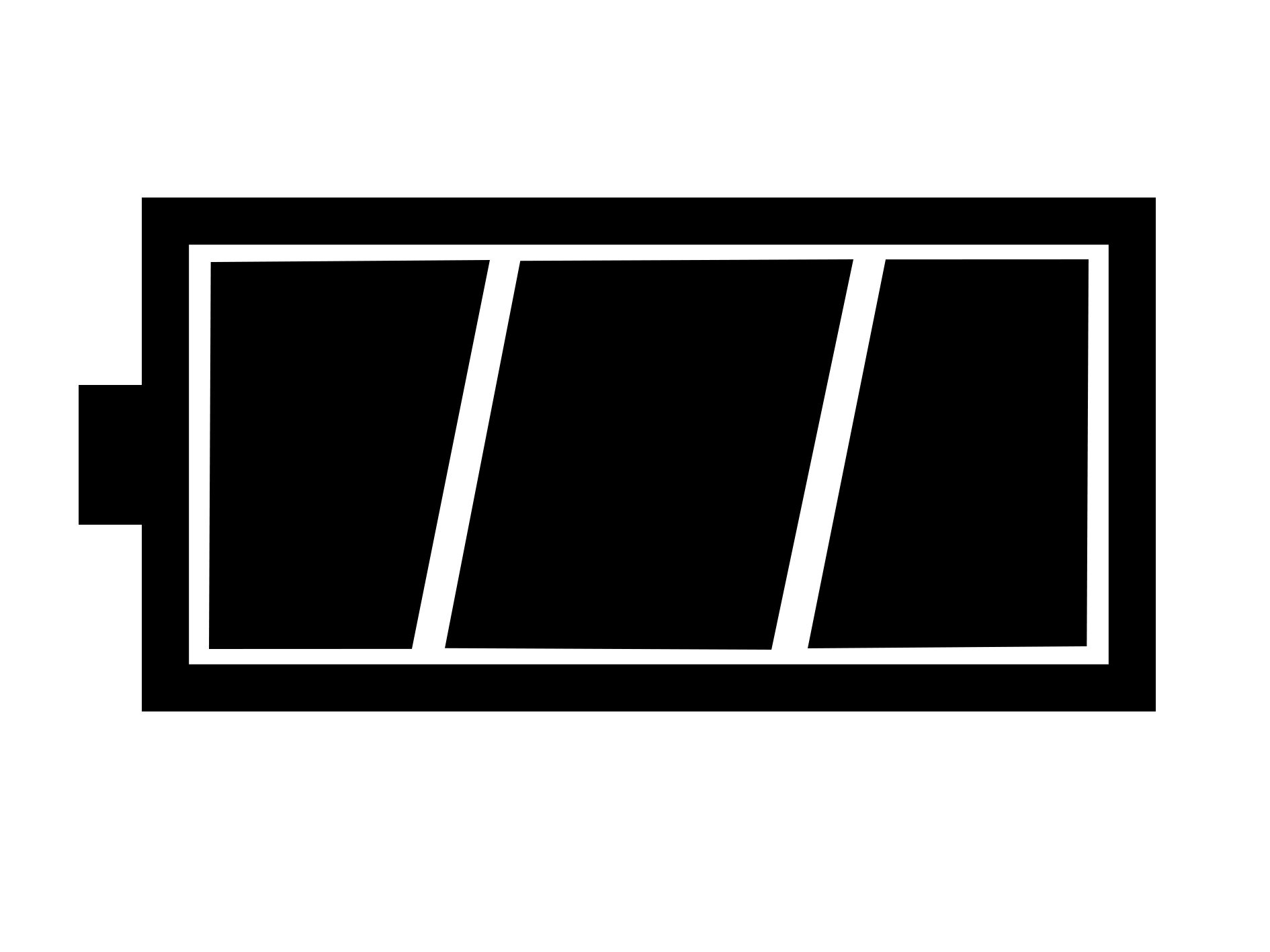
Battery Power
The current battery power will be displayed as bars, similar to how mobile phones work.
- A full battery will display all three segments.
- A half-charged battery will display two segments.
- A quarter full battery will display one segment.
A flat or near flat battery will display no segments. At this point the machine will warn you that the battery is low by turning the ‘circle of life’ from a circle to a cross.
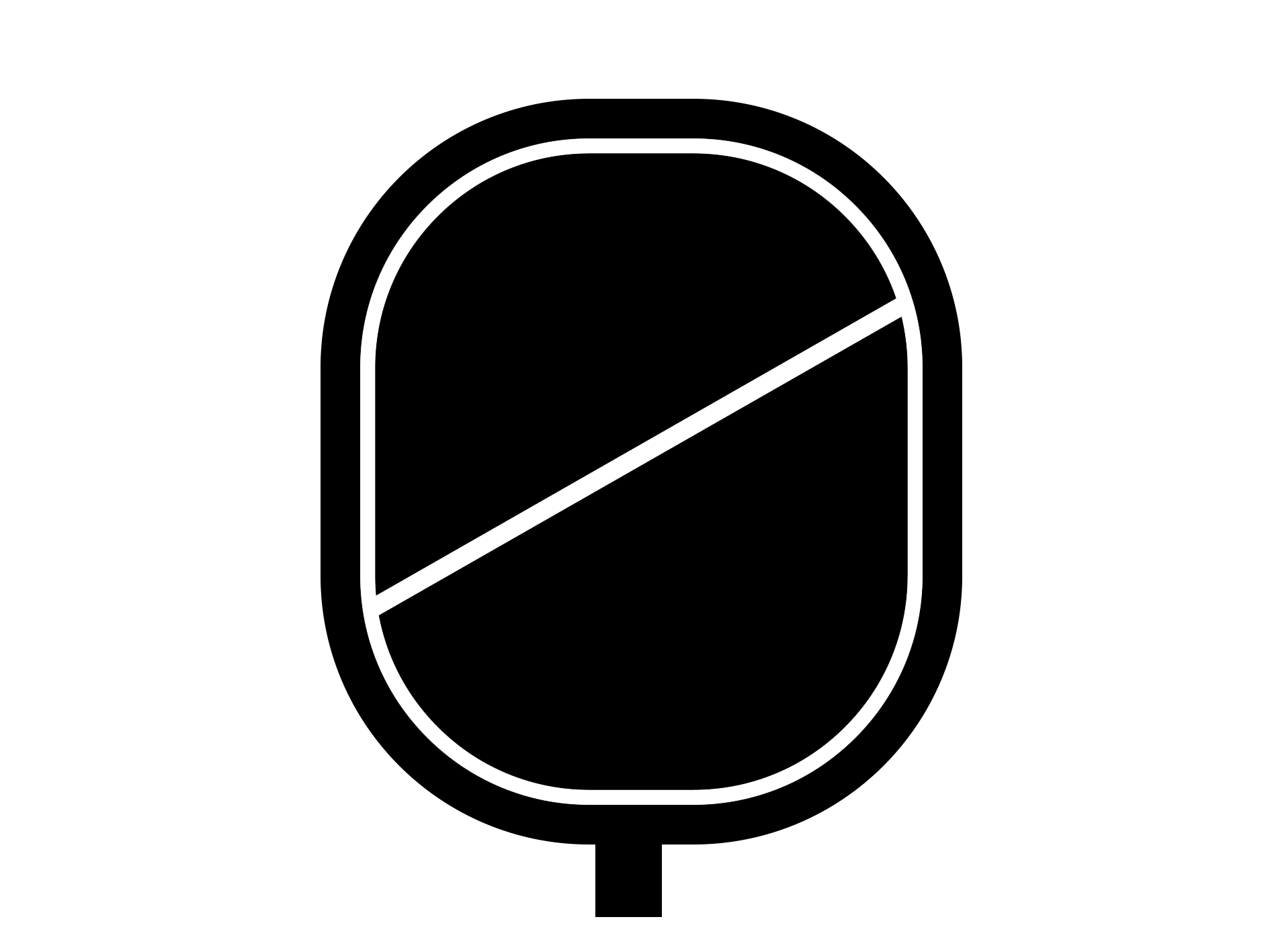
Pad Life
All SP1 pads have an expiry date on them and this is reflecting within the LCD as segments. When the pads have three months worth of life left in them, then only the bottom segment will show. When the pads have expired, no segments will show.
![]()